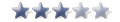I found this to be very handy for a XP user
Tweak UI
This PowerToy gives you access to system settings that are not exposed in the Windows XP default user interface, including mouse settings, Explorer settings, taskbar settings, and more.
Version 2.10 requires Windows XP Service Pack 1 or Windows Server 2003.
Its about ½ way down the page
http://www.microsoft.com/windowsxp/down ... rtoys.mspx
There are other tools there also, can't remember were i got my win98 tweakUI sorry
Tweak UI
Re: Tweak UI
There is a program called Fresh UI which i've seen, and is a free download which might be suitable for people with 98 and other OS's.Fishs wrote: There are other tools there also, can't remember were i got my win98 tweakUI sorry
I regularly use one of their programs called Fresh download which is a great program, but i can't say what the other stuff is like as i have had no need for it.
You can read more about about it or download it at http://www.freshdevices.com
I might give that microsoft "power toy" as they call them a try on my XP machine and see if i can switch off all those silly little yellow popups which i hate sooo much. I mainly use a win 98 computer because XP seems so long winded sometimes, takes me say 3 clicks on 98 and 5 clicks on XP
Thanks for the link and the info anyways...