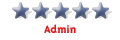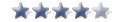some files that are in a directory but none of the files are executable. How do I install the drivers and the actual program.
All I get are zip files ......non .exe files..
I'm getting mightily pissed off with this fucking machine.
Installing the scanner when I bought was easy with the cd.
The Canon home site is about as useless as a one man at an arse kicking contest.