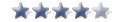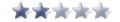Hello,
I am having trouble with my Internet explorer.It is doing some very odd things.Sometimes it will completely close the page i am visiting for no reason or it will be very slow loading pages and when i say slow i mean very very very slow for eg i tried to google something and after 10 minutes of the page trying to load i gave up.I thought that it was perhaps the topic i was searching so i tried putting in random things to see if that made any difference but it didn't.Another problem i had was when i was on a forum and clicked on a link and nothing happened i tried to open a new tab and that wouldn't work either and it would let me access any options that are in my tools menu.i had to restart my computer.Just to let you know i have high speed Internet connection.Thanks in advance to anyone that helps me with this problem.
problem with my notebook pls anybody help
-
HelenHorbik
- newbie
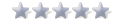
- Posts: 1
- Joined: Mon Jan 08, 2007 4:19 am
- Location: USA
- Contact:
Well, your first mistake would be using IE.
I'd run a virus scan first. See if it picks up anything... if you don't have one installed currently, it may be too late.
Anyway, if you do decide to get it reformatted go to www.getfirefox.com and download Firefox. You won't be sorry. IE7 is pretty much a giant (failed) attempt to copy it.
I'd run a virus scan first. See if it picks up anything... if you don't have one installed currently, it may be too late.
Anyway, if you do decide to get it reformatted go to www.getfirefox.com and download Firefox. You won't be sorry. IE7 is pretty much a giant (failed) attempt to copy it.
Totally agree, I only use Firefoxx wrote:Well, your first mistake would be using IE.
I'd run a virus scan first. See if it picks up anything... if you don't have one installed currently, it may be too late.
Anyway, if you do decide to get it reformatted go to www.getfirefox.com and download Firefox. You won't be sorry. IE7 is pretty much a giant (failed) attempt to copy it.
It's better to be pissed on than pissed off!
You could also be infected with spyware. I've had good luck with Spybot. Go to http://www.spybot.info/
- Click on the language of your choice.
- In the Products box on the left, click on Spybot S&D.
- Scroll down to the box titled "Spybot S&D - related links".
- Click on Download.
- Scroll down to the Download box.
- Click on "Spybot - Search & Destroy 1.4"
Follow the directions from there. When you first run it, it will ask if you want to check for Updates. Do so. That's how you get the initial spyware definitions.
Once you've downloaded the Updates and done your initial "Check for problems", you'll want to do an "Immunize". This will block traffic from known bad sites. In the main Spybot window, click on Immunize on the left. Spybot will tell you how many bad sites are eligible for blocking. Click on the Green Cross near the top. This will actually block the sites. Also make sure that the "Enable permanent blocking of bad addresses in Internet Explorer" box is checked.
If Spybot has been of help, please consider making a donation to the fine folks that write and maintain it. Their software has done wonders for my system, as well as for my friends and relatives.
Their software has done wonders for my system, as well as for my friends and relatives.
Now for the bad news. Our PC guy at work has warned me that occasionally, removing spyware can disable your Internet connection setup. I did see this once on a friend's PC that was massively infested. If this does happen, you'll have to set up your Internet connection all over again.
Our PC guy at work has warned me that occasionally, removing spyware can disable your Internet connection setup. I did see this once on a friend's PC that was massively infested. If this does happen, you'll have to set up your Internet connection all over again.
Good luck!
- Click on the language of your choice.
- In the Products box on the left, click on Spybot S&D.
- Scroll down to the box titled "Spybot S&D - related links".
- Click on Download.
- Scroll down to the Download box.
- Click on "Spybot - Search & Destroy 1.4"
Follow the directions from there. When you first run it, it will ask if you want to check for Updates. Do so. That's how you get the initial spyware definitions.
Once you've downloaded the Updates and done your initial "Check for problems", you'll want to do an "Immunize". This will block traffic from known bad sites. In the main Spybot window, click on Immunize on the left. Spybot will tell you how many bad sites are eligible for blocking. Click on the Green Cross near the top. This will actually block the sites. Also make sure that the "Enable permanent blocking of bad addresses in Internet Explorer" box is checked.
If Spybot has been of help, please consider making a donation to the fine folks that write and maintain it.
Now for the bad news.
Good luck!