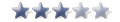firefox
- inquisitor_uk
- Special Member

- Posts: 388
- Joined: Sat Sep 25, 2004 12:20 am
FireFox In The Media
Open fire fox, Click on TOOLS, then OPTIONS, Then on the left there is a button marked DOWNLOADS.
Three areas are displayed, the one we want to look at is titled FILE TYPES.
Find the Extension of the movie type you want to change in the list (eg, MPEG, MOV, AVI etc... ) and highlight it and press CHANGE ACTION button.
a new window will open with three options again. select OPEN THEM IN THIS APPLICATION, and then browse to :
C:\Program Files\Windows Media Player\wmplayer.exe
then click on OK all the way out of the options of firefox. Close any current firefox windows, and then reopen firefox for the changes to take effect.

Three areas are displayed, the one we want to look at is titled FILE TYPES.
Find the Extension of the movie type you want to change in the list (eg, MPEG, MOV, AVI etc... ) and highlight it and press CHANGE ACTION button.
a new window will open with three options again. select OPEN THEM IN THIS APPLICATION, and then browse to :
C:\Program Files\Windows Media Player\wmplayer.exe
then click on OK all the way out of the options of firefox. Close any current firefox windows, and then reopen firefox for the changes to take effect.
- inquisitor_uk
- Special Member

- Posts: 388
- Joined: Sat Sep 25, 2004 12:20 am