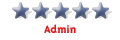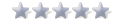Hope this helps
A tutorial on how to set up a proxy
http://www.guidescope.com/gman/howtos.htm
And a proxy list
http://www.proxydrom.com/
http://www.publicproxyservers.com/page1.html
Hope this helps you and others
If not let me know and I will find something else
Interested how to use proxy ---->
Interested how to use proxy ---->
Last edited by Fatso on Thu Mar 03, 2005 9:29 pm, edited 1 time in total.
- inquisitor_uk
- Special Member

- Posts: 388
- Joined: Sat Sep 25, 2004 12:20 am
http://www.multiproxy.org/anon_proxy.htm
For those of you that want ANONOMOUS proxy servers (I.E no logs of traffic are generated though the servers at all of your presence)
get the list from the above link. this list is updated weekly.
For those of you that want ANONOMOUS proxy servers (I.E no logs of traffic are generated though the servers at all of your presence)
get the list from the above link. this list is updated weekly.
- inquisitor_uk
- Special Member

- Posts: 388
- Joined: Sat Sep 25, 2004 12:20 am
Found this on another site and thought it may also be helpful for some
You are trying to connect to a server on the other side of the planet. Your HTTP requests are sent to your proxy server, which is located at your ISP's headquarters, which are a lot closer to you than that far-away server. The proxy first checks if one of it's users has accessed this website lately. If so, it should have a copy of it somewhere on it's servers. Then the proxy server starts the connection only to check if his version is not outdated, which only requires him to look at the file size. If it has the latest version, it will send the file to you, instead of having the far server send it to you, thus speeding up the connection. If not, it will download the requested files by itself and then send them to you.
Proxies can also be used to anonymize yourself while surfing the web, because they handle all the HTTP requests for you.
Most chances are that your ISP has a proxy. Call tech support and ask them about it. But the problems with proxy access given to you by your ISP is:
1. Some ISPs don't even have proxies.
2. The website owner would still be able to know what ISP you are using and where do you live, since this kind of proxies are not public and they can only be accessed by users of that ISP. For such cases, there is a solution - public proxies.
You can find a list of public proxies everywhere. Here are two good URLs to start from:
1. http://www.theargon.com
2. http://www.cyberarmy.com/lists/proxy/
To configure your web browser to use a proxy server, find the appropriate dialog box in your settings dialog box (it varies from different browsers).
The above introduction is from taken from a anonymity tutorial written by R a v e N (blacksun.box.sk).
Proxies can be very useful to view a "tested" site listed here, some hackers will list the proxy details with the user/pass. The reason being is that if everyone uses that proxy, then only that proxies IP address will appear in the webmasters logs and any security systems in place, looking for multiple logins on the same user/pass from differing IP addresses will be (to some extent) counteracted. In effect allowing the pass to live longer and thats something we would all like.
Proxy setting in Internet Explorer 4.X
1) click "View" \ "Internet Options"
2) click "Connections"
3) enable "use a proxy server"
4) in fields "Address" and "port" type proxy name and proxy port;
5) if nessesary enable "bypass proxy server for local addresses"
6) click "OK"
Proxy setting in Internet Explorer 5.X
1) click "Service" \ "Internet Options"
2) click "Connections"
3) if you use Dial-Up connection ) Settings" group box.
choose your connection and click "Settings" button.
4) if you use LAN connection click "LAN Settings" button in the "Local Area Network (LAN ) Settings" group box
5) enable "use a proxy server"
6) in fields "Address" and "port" type proxy name and proxy port;
if nessesary enable "bypass proxy server for local addresses"
7) click "OK"
click "OK" to close IE settings
Proxy setting in Internet Explorer 6.X
1) click "Service" \ "Internet Options"
2) click "Connections"
3 if you use Dial-Up connection choose your connection and click "Settings" button.
4) if you use LAN connection click "LAN Settings" button in the "Local Area Network (LAN) Settings" group box.
5) enable "use a proxy server"
6) in fields "Address" and "port" type proxy name and proxy port number;
7) if nessesary enable "bypass proxy server for local addresses"
click "OK"
9) click "OK" to close IE settings
Proxy setting in Netscape Navigator 4.X
1) click "Edit" \ "Preferences"
2) click "Category" \ "Advanced" \ "Proxies"
3) set "Manual proxy configuration"
4) click "View" at "Manual proxy configuration"
5) set proxies for following protocols: HTTP, FTP, etc.
Proxy setting in Netscape Navigator 6.X
1) click "Edit" \ "Preferences"
2) click "Category" \ "Advanced" \ "Proxies"
3) set "Manual proxy configuration"
4) click "View" at "Manual proxy configuration"
5) set proxies for following protocols: HTTP, FTP, etc.
Proxy setting in Mozilla
1) click "Edit" \ "Preferences"
2) click "Category" \ "Advanced" \ "Proxies"
3) set "Manual proxy configuration"
4) click "View" at "Manual proxy configuration"
5) set proxies for following protocols: HTTP, FTP, etc.
Proxy setting in Opera 6.X
1) click "File" \ "Preferences"
2) click "Network" \ "Proxy Servers"
3) in fields "Address" and "port" type proxy name and proxy port number;
4) set proxies for following protocols: HTTP, FTP, etc.
You are trying to connect to a server on the other side of the planet. Your HTTP requests are sent to your proxy server, which is located at your ISP's headquarters, which are a lot closer to you than that far-away server. The proxy first checks if one of it's users has accessed this website lately. If so, it should have a copy of it somewhere on it's servers. Then the proxy server starts the connection only to check if his version is not outdated, which only requires him to look at the file size. If it has the latest version, it will send the file to you, instead of having the far server send it to you, thus speeding up the connection. If not, it will download the requested files by itself and then send them to you.
Proxies can also be used to anonymize yourself while surfing the web, because they handle all the HTTP requests for you.
Most chances are that your ISP has a proxy. Call tech support and ask them about it. But the problems with proxy access given to you by your ISP is:
1. Some ISPs don't even have proxies.
2. The website owner would still be able to know what ISP you are using and where do you live, since this kind of proxies are not public and they can only be accessed by users of that ISP. For such cases, there is a solution - public proxies.
You can find a list of public proxies everywhere. Here are two good URLs to start from:
1. http://www.theargon.com
2. http://www.cyberarmy.com/lists/proxy/
To configure your web browser to use a proxy server, find the appropriate dialog box in your settings dialog box (it varies from different browsers).
The above introduction is from taken from a anonymity tutorial written by R a v e N (blacksun.box.sk).
Proxies can be very useful to view a "tested" site listed here, some hackers will list the proxy details with the user/pass. The reason being is that if everyone uses that proxy, then only that proxies IP address will appear in the webmasters logs and any security systems in place, looking for multiple logins on the same user/pass from differing IP addresses will be (to some extent) counteracted. In effect allowing the pass to live longer and thats something we would all like.
Proxy setting in Internet Explorer 4.X
1) click "View" \ "Internet Options"
2) click "Connections"
3) enable "use a proxy server"
4) in fields "Address" and "port" type proxy name and proxy port;
5) if nessesary enable "bypass proxy server for local addresses"
6) click "OK"
Proxy setting in Internet Explorer 5.X
1) click "Service" \ "Internet Options"
2) click "Connections"
3) if you use Dial-Up connection ) Settings" group box.
choose your connection and click "Settings" button.
4) if you use LAN connection click "LAN Settings" button in the "Local Area Network (LAN ) Settings" group box
5) enable "use a proxy server"
6) in fields "Address" and "port" type proxy name and proxy port;
if nessesary enable "bypass proxy server for local addresses"
7) click "OK"
click "OK" to close IE settings
Proxy setting in Internet Explorer 6.X
1) click "Service" \ "Internet Options"
2) click "Connections"
3 if you use Dial-Up connection choose your connection and click "Settings" button.
4) if you use LAN connection click "LAN Settings" button in the "Local Area Network (LAN) Settings" group box.
5) enable "use a proxy server"
6) in fields "Address" and "port" type proxy name and proxy port number;
7) if nessesary enable "bypass proxy server for local addresses"
click "OK"
9) click "OK" to close IE settings
Proxy setting in Netscape Navigator 4.X
1) click "Edit" \ "Preferences"
2) click "Category" \ "Advanced" \ "Proxies"
3) set "Manual proxy configuration"
4) click "View" at "Manual proxy configuration"
5) set proxies for following protocols: HTTP, FTP, etc.
Proxy setting in Netscape Navigator 6.X
1) click "Edit" \ "Preferences"
2) click "Category" \ "Advanced" \ "Proxies"
3) set "Manual proxy configuration"
4) click "View" at "Manual proxy configuration"
5) set proxies for following protocols: HTTP, FTP, etc.
Proxy setting in Mozilla
1) click "Edit" \ "Preferences"
2) click "Category" \ "Advanced" \ "Proxies"
3) set "Manual proxy configuration"
4) click "View" at "Manual proxy configuration"
5) set proxies for following protocols: HTTP, FTP, etc.
Proxy setting in Opera 6.X
1) click "File" \ "Preferences"
2) click "Network" \ "Proxy Servers"
3) in fields "Address" and "port" type proxy name and proxy port number;
4) set proxies for following protocols: HTTP, FTP, etc.