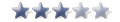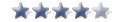When on the easy share page, I click on the link to access a posted file but all the page does is refresh itself coming back showing the same link.
I have stopped using IE and followed recommendations to use Firefox. This worked for about two downloads from easy share then it packed up as if recognizing me!
I also tried anonymouse without any success.
If I try accessing links through IE I receive messages ranging from Error 404, to forbidden access, to page unavailable.
Cookies are enabled, Java script is enabled (despite when using Firefox I'm told it isn't) Nothing seems to work.
OS is XP, server is ntlworld.
Access through the boards to other posted links work fine but I sure would like to access what you guys get to see and comment on.
Any feedbackwould be greatly appreciated