Hi - I have a nasty little problem. I downloaded a video file and it has corrupted my Explorer.exe so that the cpu reads the file very slowly and eats up the CPU capacity until the machine eventually crashes or runs out of resources and freezes. I have heard of this happening on XP with .avi files [had it happen to me]. The solution is to go into the registry and turn off the extension. My problem is that it was the following file.
submitted by Yokobi "Japanese pee video" 21 Dec at 3.39
The extension is far from clear [probably my ignorance]. Can someone have a look at it and let me know the file extension so that I can deal with the problem. The zip file opened and it was the actual download that corrupted.
This is a very well run site and I am sure that the problem lies in my machine. Would most appreciate your assistance.
CPU reading a corrupted file and eating up capacity
-
rebecca6122002
- newbie
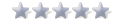
- Posts: 3
- Joined: Wed Sep 29, 2004 12:53 pm
- inquisitor_uk
- Special Member

- Posts: 388
- Joined: Sat Sep 25, 2004 12:20 am
I think the post you are refering to is : http://www.fatsosplace.com/viewtopic.php?t=7306
This link no longer works, so I cannot replicate the problem. sorry.
here are some extensions and programs that should load them.. there are other players, but these are the ones that come to mind...
WMV/MPG / MPEG/ avi - Media player should play
MOV - Quicktime Media Player should play
RM - Real Media Player Should Play.
I had this problem where the CPU usage would goto 100% when just highlighting a media file, what I found out is that the media file in question has markers though out the file, and also a marker at the end of the file. when you click on the file, windows checks the markers to make sure its complete, whats happening in this case is that the marker that represents the end of the file is missing, and so windows panic's and rechecks the file again, and again and again and so on... endless loop, this ties up the CPU indefinatly. I could not find a way out of this, and deleted the media file... someone later then told me to try the program VIDEO LAN, but at that point I didnt have the file anymore.
So, my suggestion to you is to download videolan (from - http://www.videolan.org/ i think) and see if you are able to view your media file. Remember I could not test this, and it may not work, but worth a shot.
cheers.
This link no longer works, so I cannot replicate the problem. sorry.
here are some extensions and programs that should load them.. there are other players, but these are the ones that come to mind...
WMV/MPG / MPEG/ avi - Media player should play
MOV - Quicktime Media Player should play
RM - Real Media Player Should Play.
I had this problem where the CPU usage would goto 100% when just highlighting a media file, what I found out is that the media file in question has markers though out the file, and also a marker at the end of the file. when you click on the file, windows checks the markers to make sure its complete, whats happening in this case is that the marker that represents the end of the file is missing, and so windows panic's and rechecks the file again, and again and again and so on... endless loop, this ties up the CPU indefinatly. I could not find a way out of this, and deleted the media file... someone later then told me to try the program VIDEO LAN, but at that point I didnt have the file anymore.
So, my suggestion to you is to download videolan (from - http://www.videolan.org/ i think) and see if you are able to view your media file. Remember I could not test this, and it may not work, but worth a shot.
cheers.
-
rebecca6122002
- newbie
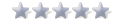
- Posts: 3
- Joined: Wed Sep 29, 2004 12:53 pm
Hi all-
I deleted everything off the playlist - no effect. Then,after several days wading through the vast swamp inhabited by the tribe known as Techies, something one of them wrote rang a bell and the problem is solved.
The explorer.exe was checking and rechecking a file but was unable to complete the task as the file never properly loaded. It seems it was actually being prompted to do this by the Teatimer file in Spybot. As soon as I turned that off in Taskmaster explorer.exe stopped clocking up.
Stupidly simple as is so often the case. If you get this problem it might be worth checking if that file is turned on. It worked for me and it might work for you.
Now all i have to do is find out why my ancient but hitherto reliable Ulead iPhotoPlus has started saving jpegs that look like really clumsy Japanese censoring whilst happily saving bitmaps.......!
best wishes to all and a Happy New Year
I deleted everything off the playlist - no effect. Then,after several days wading through the vast swamp inhabited by the tribe known as Techies, something one of them wrote rang a bell and the problem is solved.
The explorer.exe was checking and rechecking a file but was unable to complete the task as the file never properly loaded. It seems it was actually being prompted to do this by the Teatimer file in Spybot. As soon as I turned that off in Taskmaster explorer.exe stopped clocking up.
Stupidly simple as is so often the case. If you get this problem it might be worth checking if that file is turned on. It worked for me and it might work for you.
Now all i have to do is find out why my ancient but hitherto reliable Ulead iPhotoPlus has started saving jpegs that look like really clumsy Japanese censoring whilst happily saving bitmaps.......!
best wishes to all and a Happy New Year
- inquisitor_uk
- Special Member

- Posts: 388
- Joined: Sat Sep 25, 2004 12:20 am
QUOTE:
"...The explorer.exe was checking and rechecking a file but was unable to complete the task as the file never properly loaded. It seems it was actually being prompted to do this by the Teatimer file in Spybot. As soon as I turned that off in Taskmaster explorer.exe stopped clocking up. ..."
--------------
The Resident TeaTimer is a tool of Spybot-S&D which perpetually monitors the processes called/initiated. It immediately detects known malicious processes wanting to start and terminates them giving you some options, how to deal with this process in the future: You can set TeaTimer to:
* be informed, when the process tries to start again
* automatically kill the process
* or generally allow the process to run
There is also an option to delete the file associated with this process.
In addition, TeaTimer detects, when something wants to change some critical registry keys. TeaTimer can protect you against such changes again giving you an option: You can either "Allow" or "Deny" the change.
As TeaTimer is always running in the background, it takes some resources of about 5 MB
------------------
IF YOU ARE TURNING OFF TEATIMER FROM SPYBOT, THERE IS NO POINT HAVING SPYBOT INSTALLED IN THE FIRST PLACE.
Like Buying a smoke alarm to protect you, but removing the batteries because the smoke keeps setting it off..
"...The explorer.exe was checking and rechecking a file but was unable to complete the task as the file never properly loaded. It seems it was actually being prompted to do this by the Teatimer file in Spybot. As soon as I turned that off in Taskmaster explorer.exe stopped clocking up. ..."
--------------
The Resident TeaTimer is a tool of Spybot-S&D which perpetually monitors the processes called/initiated. It immediately detects known malicious processes wanting to start and terminates them giving you some options, how to deal with this process in the future: You can set TeaTimer to:
* be informed, when the process tries to start again
* automatically kill the process
* or generally allow the process to run
There is also an option to delete the file associated with this process.
In addition, TeaTimer detects, when something wants to change some critical registry keys. TeaTimer can protect you against such changes again giving you an option: You can either "Allow" or "Deny" the change.
As TeaTimer is always running in the background, it takes some resources of about 5 MB
------------------
IF YOU ARE TURNING OFF TEATIMER FROM SPYBOT, THERE IS NO POINT HAVING SPYBOT INSTALLED IN THE FIRST PLACE.
Like Buying a smoke alarm to protect you, but removing the batteries because the smoke keeps setting it off..
-
rebecca6122002
- newbie
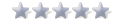
- Posts: 3
- Joined: Wed Sep 29, 2004 12:53 pm