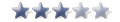Approximately 80% of my video clips have suddenly become Nero Media Player files when thay were previously WMV files. To my knowlege I did nothing to cause this. Some of these file cannot be played because of missing codec and the 'play selected files' does not work (first selected file is repeatedly played). Nero files can be played OK if opened using Windows Media Player.
It seems that MPEG files have become Nero and WMV files have stayed as WMV. Is there any way anyone knows how to revert back to my original situation.
I only use Nero for CD and DVD reading/writing so, if I remove Nero Media Player would that help?
Looking forward to a reply.
Tks
Zoom
________
Mazda rotary pickup history
________
WEED NEWS
Nero And WMV Files
Nero And WMV Files
Last edited by zoom123 on Sun Feb 20, 2011 6:04 pm, edited 2 times in total.
If you right-click one of the offending files, then go to "Run with", and select choose program, you can pick windows media player, and click on the box that says "Always use this program to run these files". You may have to do that with each offending extension.
Removing Nero Media Player will also work, it should revert to whichever app was running them to begin with. If not, it will give you the option of which program to use, and just do the same as above.
Hope this helps'
Removing Nero Media Player will also work, it should revert to whichever app was running them to begin with. If not, it will give you the option of which program to use, and just do the same as above.
Hope this helps'
**********************
I don't suffer from insanity
I enjoy every minute of it.
**********************
I don't suffer from insanity
I enjoy every minute of it.
**********************
- inquisitor_uk
- Special Member

- Posts: 388
- Joined: Sat Sep 25, 2004 12:20 am
Suggest using VIDEO LAN,
(www.videolan.org)
Reason being that it does NOT use any of the codec's installed in the windows enviroment, it has it's own codec's that come with it. this program will open and play 99.9% of any media file, from dvd, mpeg, mov, avi, will also open BIN VCD images, as well as all the audio formats. Also, if you have a network with several PCs, this program allows you to make one of the Pcs in the network a broadcast server, and all other pcs can view the video stream in real time. So if you have like, a movie on your computer, or a TV capture card, or even a DVD drive on the broadcast server, Video lan will re-distribute the feed to the network. all you need is the video lan software on all pcs. Live TV, DVD or Video anywhere on the network.
The way I use this, is when I download movies from my computer in the spare room, I can watch them in the lounge on the big screen. (having a bare bones pc in the lounge with TVout graphics card and a network card to pipe it in there)
sorry straying a bit there, but other then that, I agree with what Overture has said.

(www.videolan.org)
Reason being that it does NOT use any of the codec's installed in the windows enviroment, it has it's own codec's that come with it. this program will open and play 99.9% of any media file, from dvd, mpeg, mov, avi, will also open BIN VCD images, as well as all the audio formats. Also, if you have a network with several PCs, this program allows you to make one of the Pcs in the network a broadcast server, and all other pcs can view the video stream in real time. So if you have like, a movie on your computer, or a TV capture card, or even a DVD drive on the broadcast server, Video lan will re-distribute the feed to the network. all you need is the video lan software on all pcs. Live TV, DVD or Video anywhere on the network.
The way I use this, is when I download movies from my computer in the spare room, I can watch them in the lounge on the big screen. (having a bare bones pc in the lounge with TVout graphics card and a network card to pipe it in there)
sorry straying a bit there, but other then that, I agree with what Overture has said.
Thanks
Tks for advice. I selected one file via right click, chose properties and open with media player and lo and behold nearly all files reverted to WMV. Some were still left as Nero but I can change them individually (didn't fancy doing 4000 or so one by one).
Again Tks
Zoom


________
WRANGLER
________
Homemade Vaporizer
Again Tks
Zoom
________
WRANGLER
________
Homemade Vaporizer
Last edited by zoom123 on Sun Feb 20, 2011 6:04 pm, edited 2 times in total.
-
nightsurfer
- Advanced Member
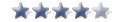
- Posts: 58
- Joined: Fri Mar 11, 2005 4:01 pm
This happened to me when I installed nero when I got my dvd burner... the problem begins when you click "yes" to "do you want to set nero as your default player... bingo alll my files are now showing nero and not real player etc... setting nero as NOT the default player will avoid this... well it did for me