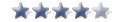I've been using the free version of ZoneLab for many years without any problems. So, when ZoneLab notified me of the newer version available, I downloaded without any hesitation.
Big mistake. Could not open any sites anymore and my entire computer slowed down. Not being a computer whizz, the only thing I could think of was the remove the entire program. The computer still did not work right, so I used MS to take my computer back a few days. Still don't know what the problem was, but am now running without ZoneLab.
If you have your older version, I suggest you keep using that and do NOT update until they have the problem figured out.
A real shame, because I always felt better having it on my system.
ZoneLab users, beware.
- MANNEKEPIS
- Good Poster

- Posts: 3494
- Joined: Thu Sep 23, 2004 9:53 am
- Location: Florida, USA
What version are you using? I have 6.0.667.000, which I got a few days ago, and all seems to be working well (I'm using Firefox 1.06).
There was a problem with ZoneAlarm and Agent newsreader a year or so ago, where ZA was corrupting file headers and names, but that seems to have been fixed. With what software are you having problems? Also, do you have the latest Windows patches? There are several security fixes this month, and it's possible that the problem is there.
Good luck!
There was a problem with ZoneAlarm and Agent newsreader a year or so ago, where ZA was corrupting file headers and names, but that seems to have been fixed. With what software are you having problems? Also, do you have the latest Windows patches? There are several security fixes this month, and it's possible that the problem is there.
Good luck!
- MANNEKEPIS
- Good Poster

- Posts: 3494
- Joined: Thu Sep 23, 2004 9:53 am
- Location: Florida, USA
Was able to get online through my ISP, Juno, which uses explorer. Got the ISP homepage and that's where everything stalled. When I tried to enter any site, I went into search mode and that's where I stayed. I rebooted about half a dozen times with no success.
I finally uninstalled ZoneLab and then had to reboot 4 days prior to get my system running again. From talking to other friends, I am not the only one who had this problem. Why not everyone, I have no idea.
Since I had to delete the older version, as recommended by ZL, I am now running without and am somewhat hesitant of attempting another download.
Sometimes life just sucks.
I know about this... the prob is that when u do an upgrade the previous version is uninstalled, but the uninstall is not clean so lots of pointers are left in the registry pointing at nothing. This causes untold probs.
I know the answer. but do not have it readily avaliable (sorry)
The fix is manual & takes some time.... Let me research this & come back (maybe tomorrow)
I know the answer. but do not have it readily avaliable (sorry)
The fix is manual & takes some time.... Let me research this & come back (maybe tomorrow)
Here we go (Win 98FR version)
Follow,the steps below exactly or there may be big probs with a "missing" file called vsdata95.vxd
========================
###Step1
Run the uninstaller program:
Start menu|Programs|Zone Labs|Uninstall ZoneAlarm
The uninstaller will guide u thro the process:
Answer 'yes' to any files it prompts u to delete
U must also say 'yes' to allow TrueVector to shut down
Verify that the following have been removed:
- Directories
1/ Zone Labs from C:\Program Files
2/ zonelabs from C:\Windows\System
3/ Zone Labs from C:\Windows\Start Menu\Programs
- files
1/ C:\Windows\System\vsdata.dll
2/ C:\Windows\System\vsdata95.vxd
3/ C:\Windows\System\vsmonapi.dll
4/ C:\Windows\System\vsnetutils.dll
5/ C:\Windows\System\vspubapi.dll
6/ C:\Windows\System\vsutil.dll
7/ C:\Windows\All Users\Start Menu\Programs\Startup\zonealarm
8/ C:\Windows\Start Menu\Programs\Startup\zonealarm
Verify that none of the files above remain in the directory C:\Windows\Temp
###Step 2
Delete the directory C:\Windows\Internet Logs
###Step 3
Make sure your Recycle bin is empty
###Step 4
Clean out the registry
Remove the following:
Key: HKEY_LOCAL_MACHINE\SOFTWARE\Zone Labs and all it's subkeys and values
Key: HKEY_LOCAL_MACHINE\SoftwareMicrosoft\\Windows\CurrentVersion\Uninstall\ZoneAlarm
These registry items start the services required for ZoneAlarm:
Key: HKEY_LOCAL_MACHINE\Software\Microsoft\Windowws\CurrentVersion\RunServices
value: Minilog and value:TrueVector
Key: HKEY_LOCAL_MACHINE\System\CurrentControlSet\Services\VxD\ZSDATA95
This is a database thet contains a long list of values, but only the listed values are related to ZoneAlarm and TrueVector
Key: HKEY_LOCAL_MACHINE\Software\Microsoft\Windows\CurrenrVersion\SharedDLLs
Values:
C:\Program Files\Zone Labs\ZoneAlarm\turorwiz.dll
C:\Windows\System\vsdata.dll
C:\Windows\System\vsdata95vxd
C:\Windows\System\vsmonapi.dll
C:\Windows\System\vsnetutils.dll
C:\Windows\System\vsnetu.dll
C:\Windows\System\vspubapi.dll
C:\Windows\System\vsutil.dll
C:\Windows\System\Zone Labs\html.tdr
C:\Windows\System\Zone Labs\vsdb.dll
C:\Windows\System\Zone Labs\minilog.exe
C:\Windows\System\Zone Labs\vsmon.exe
C:\Windows\System\Zone Labs\vsruledb.dll
For each user who has run Zone Alarm there are also entries in:
Key: HKEY_CURRENT_USER\Software\Zone Labs
You can also safely delete the following:
HKEY_CLASSES_ROOT\zl0
HKEY_CLASSES_ROOT\ZAMailsafe
### Step 5
Reboot your machine
So there we go... Be careful in the registry - do a backup first (I SAY AGAIN DO A BACKUP FIRST) but on the other hand don't be afraid of it - It's the only way to learn
Follow,the steps below exactly or there may be big probs with a "missing" file called vsdata95.vxd
========================
###Step1
Run the uninstaller program:
Start menu|Programs|Zone Labs|Uninstall ZoneAlarm
The uninstaller will guide u thro the process:
Answer 'yes' to any files it prompts u to delete
U must also say 'yes' to allow TrueVector to shut down
Verify that the following have been removed:
- Directories
1/ Zone Labs from C:\Program Files
2/ zonelabs from C:\Windows\System
3/ Zone Labs from C:\Windows\Start Menu\Programs
- files
1/ C:\Windows\System\vsdata.dll
2/ C:\Windows\System\vsdata95.vxd
3/ C:\Windows\System\vsmonapi.dll
4/ C:\Windows\System\vsnetutils.dll
5/ C:\Windows\System\vspubapi.dll
6/ C:\Windows\System\vsutil.dll
7/ C:\Windows\All Users\Start Menu\Programs\Startup\zonealarm
8/ C:\Windows\Start Menu\Programs\Startup\zonealarm
Verify that none of the files above remain in the directory C:\Windows\Temp
###Step 2
Delete the directory C:\Windows\Internet Logs
###Step 3
Make sure your Recycle bin is empty
###Step 4
Clean out the registry
Remove the following:
Key: HKEY_LOCAL_MACHINE\SOFTWARE\Zone Labs and all it's subkeys and values
Key: HKEY_LOCAL_MACHINE\SoftwareMicrosoft\\Windows\CurrentVersion\Uninstall\ZoneAlarm
These registry items start the services required for ZoneAlarm:
Key: HKEY_LOCAL_MACHINE\Software\Microsoft\Windowws\CurrentVersion\RunServices
value: Minilog and value:TrueVector
Key: HKEY_LOCAL_MACHINE\System\CurrentControlSet\Services\VxD\ZSDATA95
This is a database thet contains a long list of values, but only the listed values are related to ZoneAlarm and TrueVector
Key: HKEY_LOCAL_MACHINE\Software\Microsoft\Windows\CurrenrVersion\SharedDLLs
Values:
C:\Program Files\Zone Labs\ZoneAlarm\turorwiz.dll
C:\Windows\System\vsdata.dll
C:\Windows\System\vsdata95vxd
C:\Windows\System\vsmonapi.dll
C:\Windows\System\vsnetutils.dll
C:\Windows\System\vsnetu.dll
C:\Windows\System\vspubapi.dll
C:\Windows\System\vsutil.dll
C:\Windows\System\Zone Labs\html.tdr
C:\Windows\System\Zone Labs\vsdb.dll
C:\Windows\System\Zone Labs\minilog.exe
C:\Windows\System\Zone Labs\vsmon.exe
C:\Windows\System\Zone Labs\vsruledb.dll
For each user who has run Zone Alarm there are also entries in:
Key: HKEY_CURRENT_USER\Software\Zone Labs
You can also safely delete the following:
HKEY_CLASSES_ROOT\zl0
HKEY_CLASSES_ROOT\ZAMailsafe
### Step 5
Reboot your machine
So there we go... Be careful in the registry - do a backup first (I SAY AGAIN DO A BACKUP FIRST) but on the other hand don't be afraid of it - It's the only way to learn
- MANNEKEPIS
- Good Poster

- Posts: 3494
- Joined: Thu Sep 23, 2004 9:53 am
- Location: Florida, USA
Appreciate the help. Cleaned the drive as best I could, XP is different from 98, and found a 5.5 version. I believe the newer version was 6.6something.
Reinstalled ZL, but had the same result. Could not open anything up. Had a few drinks and cleaned everything out again. Ran a file search for anything with ZL etc.
Rebooted the computer with yesterdays settings and am back on the air, but without ZL.
Perhaps I didn't get everything out, but will try again another day.
Guess I'll have a few more gin & tonics.
P.S. I guess I was lucky one of my friends had to do a complete drive wipe.
Reinstalled ZL, but had the same result. Could not open anything up. Had a few drinks and cleaned everything out again. Ran a file search for anything with ZL etc.
Rebooted the computer with yesterdays settings and am back on the air, but without ZL.
Perhaps I didn't get everything out, but will try again another day.
Guess I'll have a few more gin & tonics.
P.S. I guess I was lucky one of my friends had to do a complete drive wipe.
You might want to check http://www.grc.com/.
Steve Gibson has been doing computer and internet security for a loooong time, and his firewall reviews are top-notch. Click Chields Up! for the firewall and security section. His firewall ratings are at http://www.grc.com/lt/scoreboard.htm, and there are several free ones that he says are quite safe.
Good luck...and enjoy the G&Ts.
Steve Gibson has been doing computer and internet security for a loooong time, and his firewall reviews are top-notch. Click Chields Up! for the firewall and security section. His firewall ratings are at http://www.grc.com/lt/scoreboard.htm, and there are several free ones that he says are quite safe.
Good luck...and enjoy the G&Ts.