No thats not it. umm.............................oh yeah
How do i get 800mb to fit on a 700mb disc?
Is this even possible?
Thanx


I don't mean to sound insulting or patronising here and this isn't an answer to the original question but....M wrote:
How do i get 800mb to fit on a 700mb disc?
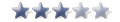
LMFAO..what we are all trying to say is M...youre a bit dimPeemaxx wrote:I don't mean to sound insulting or patronising here and this isn't an answer to the original question but....M wrote:
How do i get 800mb to fit on a 700mb disc?
Are you aware that you can buy 800Mb CD's .



inquisitor_uk wrote:the way you worded it (panty) did not look like you wanted a response, soz
