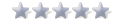Hi Everyone,
lighthouse here (again), I tried to submit this last night but I don't know where it went. I'm a newbie at this so I guess I still need some potty training.
The question is : I have access to some good pics but when I click on one it opens in its own little window. Then when I right click on that to choose "view image" a little box pops up telling me I'm not allowed to do that ( at least thats what I think it says 'cos its in Swedish.). So does anyone know of a way round this so that I can copy these pics onto my laptop? I'm using Windows Vista & latest version of Firefox. Hopefully inquisitor_uk is watching & help on this will be much appreciated
Many thanks in advance
lighthouse
Un-embed pictures from a Webpage?
- lighthouse
- Advanced Member
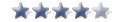
- Posts: 73
- Joined: Tue Oct 07, 2008 11:41 pm
- Location: Earth
-
the_walking_man
- Advanced Member
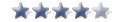
- Posts: 187
- Joined: Thu Sep 23, 2004 10:54 am
- Location: .se
- lighthouse
- Advanced Member
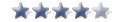
- Posts: 73
- Joined: Tue Oct 07, 2008 11:41 pm
- Location: Earth
Hi Walking_Man,
Thanks for replying so promptly. If you could do anything to get hold of these pics it would be most appreciated. The URL I start at is:
http://www.helenadark.com/new/gallery/g ... =1&lang=sw
There's loads of links to pics & a few movies on this page but I scroll down & use the menu box in the bottom left corner. The movie clips work O.K. & are in .avi format. Incidentally Ladies the Swedish word for pee is KISS. It gives a whole new meaning to the phrase "I want to KISS you all over." Or "I'm going to give you a big sloppy KISS right on the mouth!" Anyway enough of this, go there have fun looking & see what you can come up with & please let me know. Thanks again
lighthouse
Thanks for replying so promptly. If you could do anything to get hold of these pics it would be most appreciated. The URL I start at is:
http://www.helenadark.com/new/gallery/g ... =1&lang=sw
There's loads of links to pics & a few movies on this page but I scroll down & use the menu box in the bottom left corner. The movie clips work O.K. & are in .avi format. Incidentally Ladies the Swedish word for pee is KISS. It gives a whole new meaning to the phrase "I want to KISS you all over." Or "I'm going to give you a big sloppy KISS right on the mouth!" Anyway enough of this, go there have fun looking & see what you can come up with & please let me know. Thanks again
lighthouse
-
the_walking_man
- Advanced Member
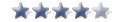
- Posts: 187
- Joined: Thu Sep 23, 2004 10:54 am
- Location: .se
Go to the link you posted, then click DIRTY WETGIRLS then click first link dks00 then copy the url to your main Firefox windows (highlight and drag) then in the Firefox menu View -> Page source then look in the source for <img src="../gallery/mina_filmer/VHS34_DVD34/dks00.jpg"> then add gallery/mina_filmer/VHS34_DVD34/dks00.jpg after the http://www.helenadark.com/new/ url as this http://www.helenadark.com/new/gallery/m ... /dks00.jpg and do so for every pic you want.
Last edited by the_walking_man on Sat Oct 25, 2008 2:42 am, edited 1 time in total.
The color of love is yellow
-
the_walking_man
- Advanced Member
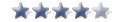
- Posts: 187
- Joined: Thu Sep 23, 2004 10:54 am
- Location: .se
- lighthouse
- Advanced Member
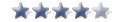
- Posts: 73
- Joined: Tue Oct 07, 2008 11:41 pm
- Location: Earth
Re: Un-embed pictures from a Webpage?
Hi walking_man,
Thanks a lot for that. It worked a treat. Am now in process of collecting pics which may take a while as this satellite broadband connection isn't very fast. Oh yeah, I forgot to mention I'm on a ship in the middle of the North Sea. Have also been having a trawl around the web in the WEE small hours & come across some other forums. Don't Know what they were on about I don't speak German, there were some good pics & movies though. I'll post some when I get time. Once again thanks a lot.


lighthouse
Thanks a lot for that. It worked a treat. Am now in process of collecting pics which may take a while as this satellite broadband connection isn't very fast. Oh yeah, I forgot to mention I'm on a ship in the middle of the North Sea. Have also been having a trawl around the web in the WEE small hours & come across some other forums. Don't Know what they were on about I don't speak German, there were some good pics & movies though. I'll post some when I get time. Once again thanks a lot.
lighthouse
how you can add embed videos? on this video -
http://boobsporni.com/search/pissing
I miind embed code of this video ( example) http://boobsporni.com/boobs1258.html
http://boobsporni.com/search/pissing
I miind embed code of this video ( example) http://boobsporni.com/boobs1258.html