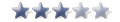REROUTING THE LINKS
REROUTING THE LINKS
HAVING A PROBLEM RECENTLY - ON SOME LINKS IN THE PICS PAGES WHEN I CLICK FOR THEM THEY COME UP FOR A SECOND THEN i GET REROUTED TO SOME OTHER WEBPAGE THAT'S GOT EVERYTHING BUT WATERSPORTS, AND SOME OF THE LINKS THERE LOOK POSSIBLY TO BE "Banned Word". CURENTLY RUNNING TREND OFFICE SCAN AND MICROSOFT BETA ANTISPYWARE AND THEY'RE FINDING NOTHING. USING BT BROADBAND. ANY HELP GRATEFULLY ACCEPTED . . .PLEASE ???
Any links that redirect to illegal sites or content should be reported immediately. I think maybe the problem is your location. Many countries in your part of the world are not allowed access. Its not right, but we dont make the rules. Your country could be denied access by some sites and so redirects come into force. Thats what makes our job sometimes difficult. If we dont see it, we are unanware.
I had reports from a member in Saudi that had similar problems. Use a proxy. http://www.fatsosplace.com/viewtopic.php?t=896 This may alleviate the problem.
Thanks for bringing this to our attention
I had reports from a member in Saudi that had similar problems. Use a proxy. http://www.fatsosplace.com/viewtopic.php?t=896 This may alleviate the problem.
Thanks for bringing this to our attention
Thank The Swedish Hammer RIP-TSP


- inquisitor_uk
- Special Member

- Posts: 388
- Joined: Sat Sep 25, 2004 12:20 am
If you're using firefox as your browser, there is a site full of handy tools that you can bolt on to the browser for free.
go along to http://www.squarefree.com/pornzilla/ , and have a look arround. somethings you can install just by clicking on them, others you need to drag to your bookmarks toolbar (located directly under the address bar).
one of the links under the Bookmarklets area has a "remove redirects" button that (to use) you need to drag over to your bookmark toolbar. this aparently removes all dead links, and redirect links from any site you are on, and only leaves you with the links that actually go somewhere.
also in complete agreement with everything else that has been said.
go along to http://www.squarefree.com/pornzilla/ , and have a look arround. somethings you can install just by clicking on them, others you need to drag to your bookmarks toolbar (located directly under the address bar).
one of the links under the Bookmarklets area has a "remove redirects" button that (to use) you need to drag over to your bookmark toolbar. this aparently removes all dead links, and redirect links from any site you are on, and only leaves you with the links that actually go somewhere.
also in complete agreement with everything else that has been said.
I didn't know that. Nice one Inquisitorinquisitor_uk wrote:one of the links under the Bookmarklets area has a "remove redirects" button that (to use) you need to drag over to your bookmark toolbar. this aparently removes all dead links, and redirect links from any site you are on, and only leaves you with the links that actually go somewhere.
Thank The Swedish Hammer RIP-TSP